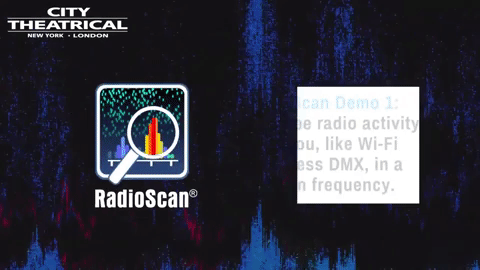Give The Gifts They'll Use All Year
Wondering what to give your hardworking team members or colleagues this holiday season? The best things in life come in small boxes! When you give DMXcat® Multi Function Test Tool, you'll be giving them the power to turn on, test, and troubleshoot any DMX device, from simple LED PARs to complex moving lights. When you give RadioScan® Spectrum Analyzer, you'll be giving them the power to visualize radio energy in the 2.4GHz and 900MHz portions of the spectrum that is otherwise invisible and create broadcast plans that optimize the available spectrum for wireless DMX systems. Plus, the gift of DMXcat or RadioScan is a stocking stuffer that your favorite lighting professional will use all year.

DMXcat Multi Function Test Tool
DMXcat is comprised of a small dongle and mobile app, which combine to bring wireless DMX and RDM control to the user's smartphone. DMXcat solves the problem faced by all users of modern lighting equipment: How to turn on and test DMX lighting gear without using a complicated lighting console. DMXcat includes DMX, Fixture, and RDM Controllers to easily control intensity, pan, tilt, zoom, etc, for one or more fixtures. DMXcat's DMX Tester helps you save time by showing you the DMX levels of any fixture's DMX slots in real time.

Test And Control Multiple Fixtures Simultaneously
DMXcat’s Multi Fixture feature includes a patch that can be implemented to group and control lighting fixtures together to save time and improve workflows. It allows users to assign numbers to channels or fixtures, which can be useful in creating a consistent and simplified numbering system between creative and technical teams of a given production or installation project and can be saved for use on future projects.
DMXcat Multi Function Test Tool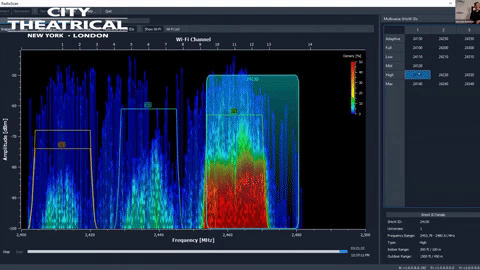
RadioScan Spectrum Analyzer
RadioScan shows all radio activity near you in your chosen frequency, including frequency hopping gear like wireless DMX, as well as Wi-Fi networks, Bluetooth, wireless headsets, video transmitters, cordless phones, and microwave ovens. RadioScan can view spectrum data either in Spectrogram View or Waterfall View, and snapshots can be taken in the program. Scans of any length can be recorded, saved, emailed and played back with the RadioScan software, without the need for the RadioScan hardware dongle.

Optimize Your Multiverse Wireless DMX Broadcast
For users of City Theatrical Multiverse® wireless DMX/RDM products, RadioScan will guide you in creating and recording the optimum broadcast plan for your production. The free RadioScan software program for PC or Mac guides users in selecting Multiverse SHoW IDs and helps them choose the optimum area of the band in which to broadcast.
RadioScan Spectrum Analyzer